If you want to change the order that site columns are displayed in the property form, you need to set their content type’s column order in SharePoint. This is how you do it:
- Open the site content type.
- Click on the “Column order” link, at the bottom of the content type’s page:
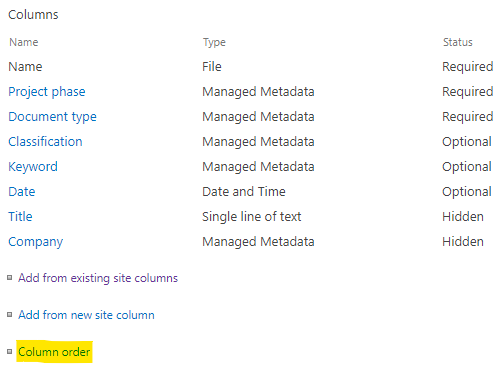
- Per column, select a number in the drop-downs under the “Position from top” header, corresponding to the order they should be displayed:

- To propagated the changes that you have done to all locations, leave the setting “Update all content types inheriting from this type?” to “Yes” (the default setting):
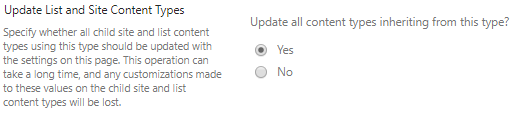
- When you are done, click on the “OK” button.